With the busy summer travel season underway, the Transportation Security Administration (TSA) is warning globetrotters about the dangers of using USB chargers at airports. According to a Facebook post from TSA, travelers should avoid charging electronic devices via the USB ports that are now commonplace at airports around the country and the world because of the potential malware the ports may contain.
According to TSA’s advisory on Facebook: “Hackers can install malware at USB ports.” The advisory goes to state that “when you’re at an airport do not plug your phone directly into a USB port. Bring your TSA-compliant power brick or battery pack and plug in there.”
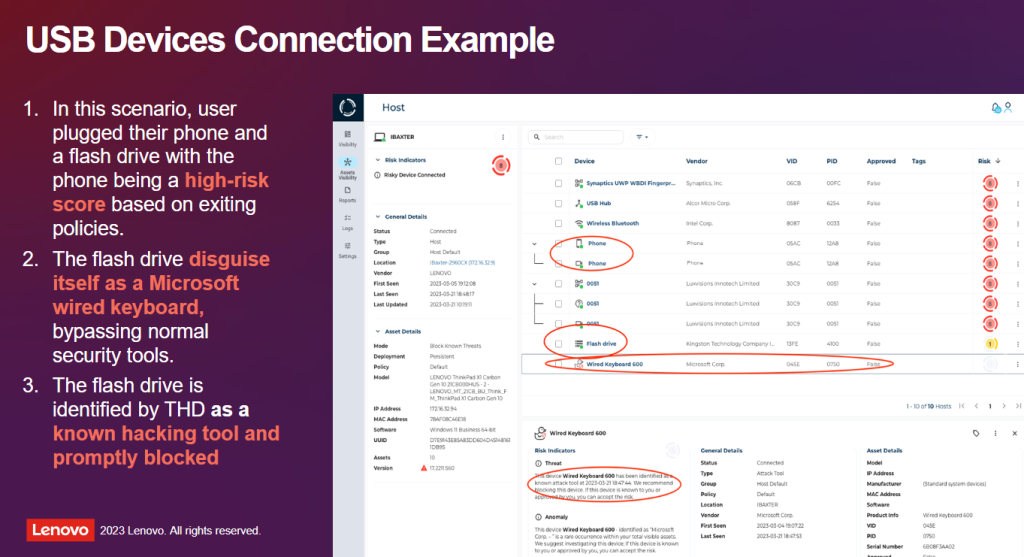
The same Facebook advisory also contains a warning from the government agency about free public WiFi available at most airports. Here too, the concern is that hackers can access your personal information unbeknownst to you, the traveler. The TSA Facebook post states: “Don’t use free public WiFi, especially if you’re planning to make any online purchases.” The post goes on to warn “Do not ever enter any sensitive info while using unsecure WiFi.” Meanwhile, privacy experts have been busy issuing warnings of their own.
Some good news for our clients: If you are running a newer Lenovo ThinkPad laptop, you’re protected by Lenovo’s ThinkShield. This software screens connections automatically, warning you if something suspicious is trying to gain access. But ThinkShield is also available for all Windows users, regardless of the brand of laptop you’ve packed. Contact us today to install ThinkShield on your device. Whether for business or pleasure, we’re here to make sure you’re protected on your next adventure.


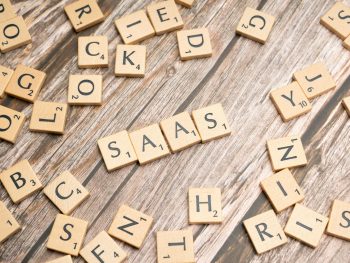




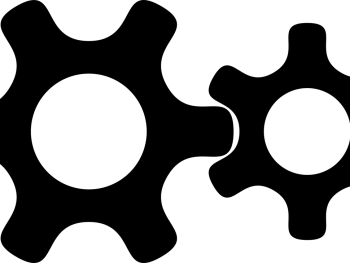


 Complete Guide to Strong Passwords and Authentication
Complete Guide to Strong Passwords and Authentication

