There’s nothing worse than walking into a new job and spending your first day filling out forms, asking where the bathroom is, and staring at a screen that still doesn’t have your login credentials. It’s awkward, overwhelming, and not the welcome anyone hopes for.
According to Gallup, only 12% of employees strongly feel that their company performs an excellent job onboarding new employees, indicating a significant opportunity for improvement through better IT solutions.
With the right IT solutions in place, you can turn a chaotic first day into a smooth, professional, and welcoming experience, both for the employee and your HR team.
Why Onboarding Matters
The first 90 days of any new job are critical. According to SHRM, nearly 1 in 3 employees who quit within their first six months of employment said they received little to no onboarding, and 15% specifically cited poor onboarding as a key reason for leaving. That’s not just a talent issue; it’s a cost issue too.
Thankfully, it does not have to be that way. A well-organized onboarding program can boost retention and improve employee engagement. It’s a huge opportunity to make a lasting impression, and IT plays a key role in making it happen.
The Struggle with Traditional Onboarding
The typical onboarding experience? Forms. Password resets. More forms. Confusion. Waiting.
For HR and IT teams, it’s no better. From tracking equipment to setting up accounts, they’re often buried in repetitive tasks that leave little time for human connection.
Here are a few common headaches:
- Endless paperwork: Wastes time and opens the door to errors.
- Lack of role clarity: New hires don’t know what’s expected of them.
- No consistency across teams: Every department does it differently.
- Tech delays: New employees can’t do their job without access to the right tools.
Fortunately, IT services can tackle every one of these problems and more.
How IT Services Streamline the New Hire Process
Let’s break down how technology can step in and make everything smoother, faster, and more efficient for everyone involved.
1. Start Before Day One with Preboarding
The moment someone accepts your offer, the onboarding process should begin.
Set the tone by sending digital welcome kits, login details, and training schedules. With IT support, you can automate emails, pre-configure accounts, and even ship laptops with the necessary software already installed.
Here’s a preboarding checklist powered by IT:
- Email setup and access to systems
- Welcome videos or messages from leadership
- Digital forms completed and submitted online
- A clear first-day schedule
- Slack or Teams invites to meet the team
This gets the boring stuff out of the way so your new hire can hit the ground running.
2. Automate the Repetitive Tasks
Let’s face it, nobody should spend their time manually inputting the same employee data into five different systems.
IT services can automate:
- Data entry into HR systems
- Background checks
- Compliance training assignments
- Reminder emails for pending tasks
This automation gives HR more time to actually connect with new hires and less time chasing paperwork.
3. Make Training Interactive and Accessible
Forget about dull training binders. Modern learning platforms, powered by IT, allow companies to deliver engaging training through videos, quizzes, simulations, and gamified content.
Even better? A learning management system (LMS) can be tailored for each role, so a marketing associate and a software engineer don’t waste time on irrelevant modules.
IT makes this possible with:
- Easy integration of LMS tools
- Device compatibility (mobile, desktop, tablet)
- Progress tracking and reminders
When new hires learn faster, they contribute faster. It’s that simple.
4. Create One Central Hub for Everything
A unified onboarding portal pulls everything into one place: policies, tools, documents, training modules, schedules, and contacts.
Instead of a dozen scattered emails, employees can access what they need in one click, whether they’re in the office or remote.
IT solutions provide:
- A single login for all onboarding needs
- Secure document sharing and storage
- Mobile-friendly interfaces for convenience
This not only makes onboarding easier, but also shows your company is organized and modern.
5. Use Analytics to Improve Over Time
Want to know how long it takes your hires to become fully productive? Or which training modules are most effective?
IT systems offer dashboards and reports that track:
- Time-to-productivity
- Completion rates
- Satisfaction surveys
- Drop-off points in onboarding
This data helps you refine the process and prove the value of a solid onboarding strategy.
Making It Personal: Why Customization Matters
Not every new employee needs the same exact path. Some may thrive with self-paced learning, while others prefer scheduled check-ins and mentorship.
IT tools make it easy to customize onboarding based on:
- Role and department
- Prior experience
- Learning preferences
From assigning a mentor on day one to recommending skill-based learning paths, IT can personalize each employee’s journey while keeping the overall process consistent.
The Role of IT in Manager Involvement
Managers are vital to onboarding, but they’re busy too. IT platforms can send timely nudges and provide checklists to help them stay involved without overwhelming them.
Tools can automate:
- 30/60/90-day check-in reminders
- Onboarding task assignments
- Feedback collection and next steps
This keeps everyone on the same page and helps managers guide their new hires without dropping the ball.
IT is the Secret to Better Onboarding
Let’s be real, the first days of a new job are nerve-wracking enough. Nobody wants to spend hours digging through old PDFs or waiting for a password reset.
When IT manages automation, integration, and data tracking, you can focus on what truly counts: human connection, confidence, and clarity.
That’s what truly great onboarding looks like. Whether you’re a growing startup or a large organization, contact us today and improve your onboarding with smarter IT solutions.
—
This Article has been Republished with Permission from The Technology Press.


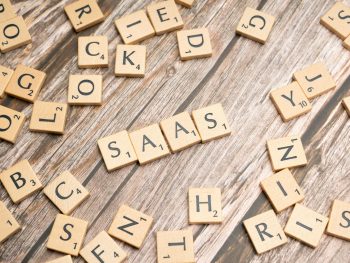




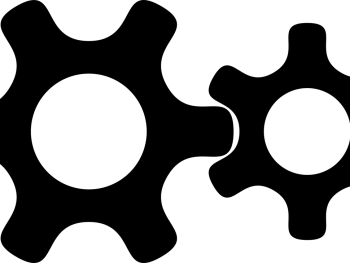


 Don’t Let Outdated Tech Slow You Down: Build a Smart IT Refresh Plan
Don’t Let Outdated Tech Slow You Down: Build a Smart IT Refresh Plan

