
Most of us try to forget about tax season until we’ve survived the holidays, but a little planning now can save you big when your 2021 tax bill comes due this April.
Section 179 of the United States Tax Code makes it clear that capital spent on computer gear and off-the-shelf software is eligible for a full deduction when reporting your earnings to the IRS.
What Qualifies?
New Equipment: Workstations, servers, on-site backup devices, hard drives, networking devices, laptops, tablets, phone systems, and more.
Used Gear: Any of the equipment in the above categories that has been refurbished or resold to you also qualifies.
Off-The-Shelf Software: Software that’s available to the public that hasn’t been custom engineered. You must use the software for income-producing activity and expect it to be in use for at least one year. This also include Software-as-a-Service (SaaS) and cloud-based packages such as Microsoft’s Office 365 Productivity Suite and other CRM and ERP solutions.
How Much Can I Deduct?
As Section 179 is aimed at small and mid-sized business, the deduction phases out as spending increases. This cap is currently set at:
Deduction Limit: $1,050,000
Spending Cap: $2,620,000
In other words, you can deduct up to $1,050,000 on spending under $2,620,000. If you spend over $3,670,000 on IT services, you’ll need to have your accountant investigate alternatives.
Now’s the time to take a look at your projected 2021 revenues. If you’re more profitable than expected, investing in technology today can lead to a serious tax break this spring. It’s also good to look at your upcoming needs for 2022. If you have a major upgrade scheduled, buying your gear in 2021 will allow you to claim your deduction a year ahead of time — keeping money in your pocket instead of lending it to our friends at the IRS.
If you have any questions, just let us know. We here to help you maximize your Section 179 deductions — keeping your technology, and your money, working for you.
Singlesource IT, LLC. does not provide tax, legal or accounting advice. This material has been prepared for informational purposes only, and is not intended to provide, and should not be relied on for, tax, legal or accounting advice. You should consult your own tax, legal and accounting advisors before engaging in any transaction.







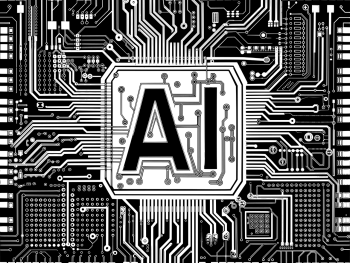

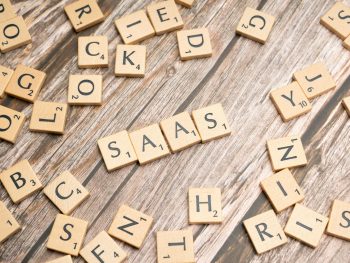
 Office 365 User? Make Sure You’ve Updated by November 1st!
Office 365 User? Make Sure You’ve Updated by November 1st!

